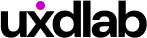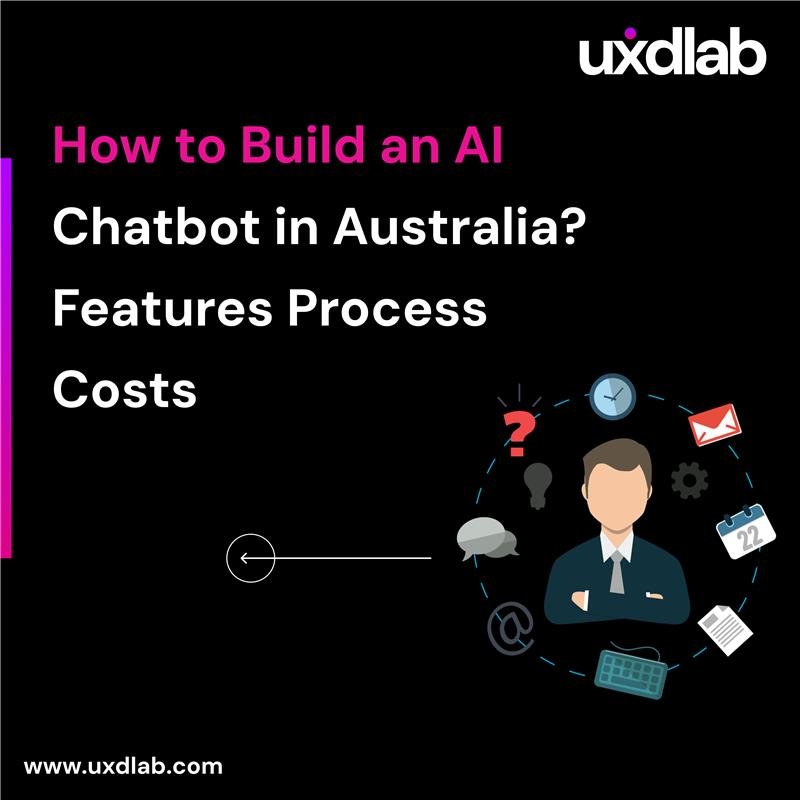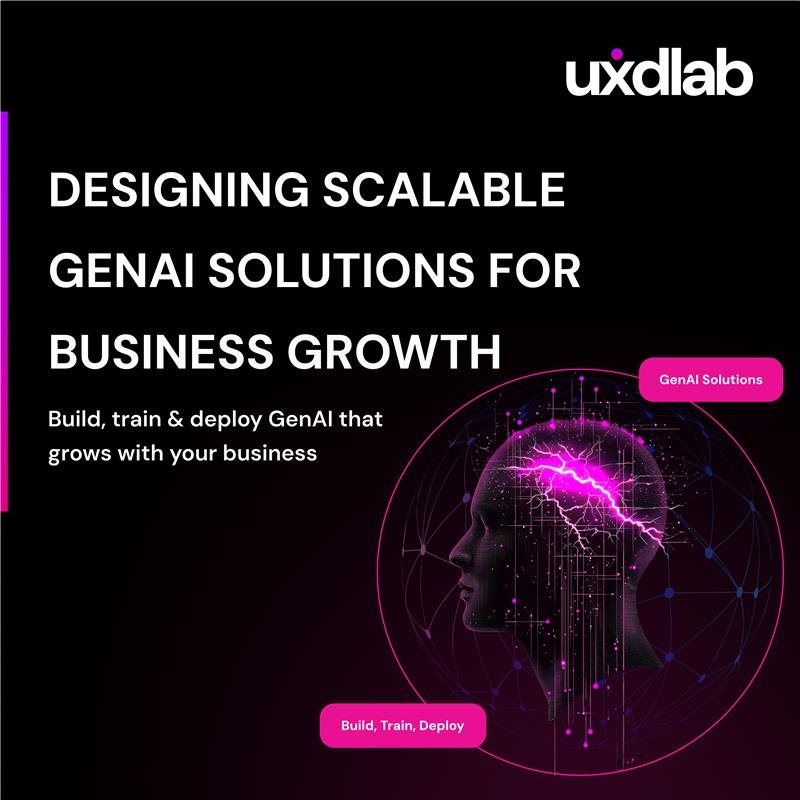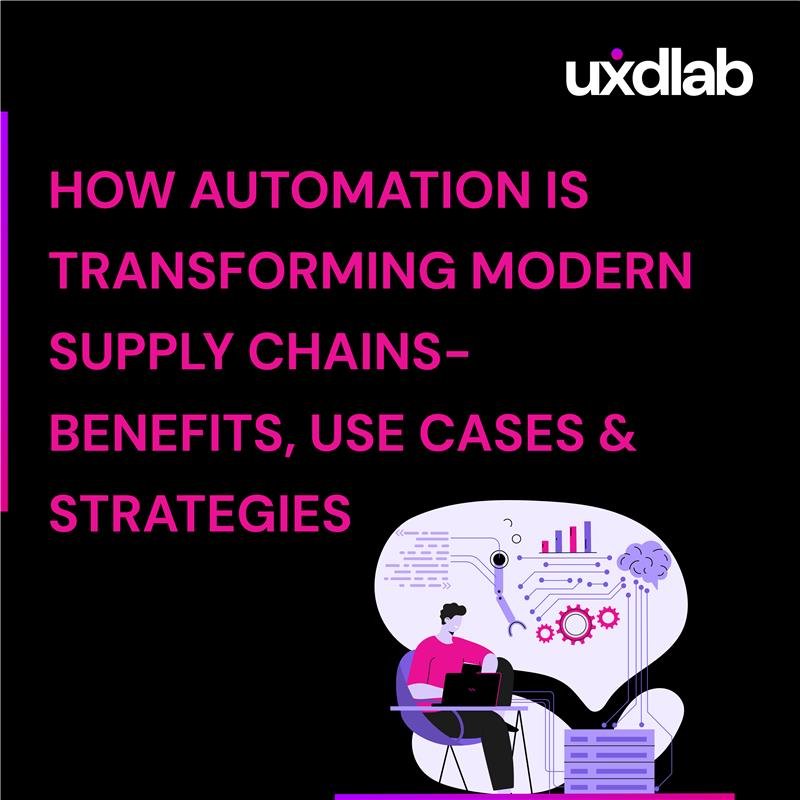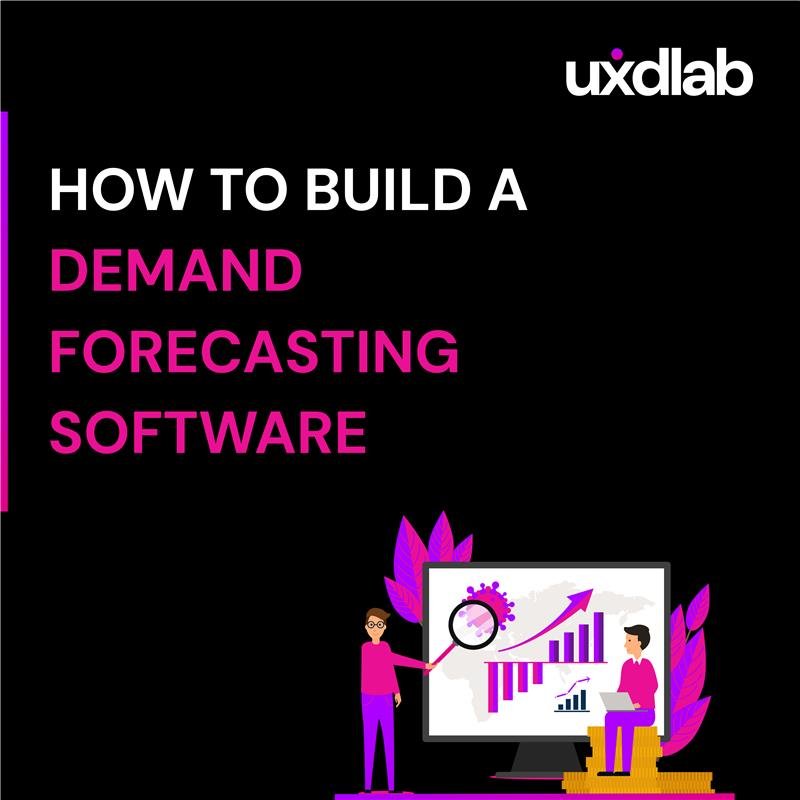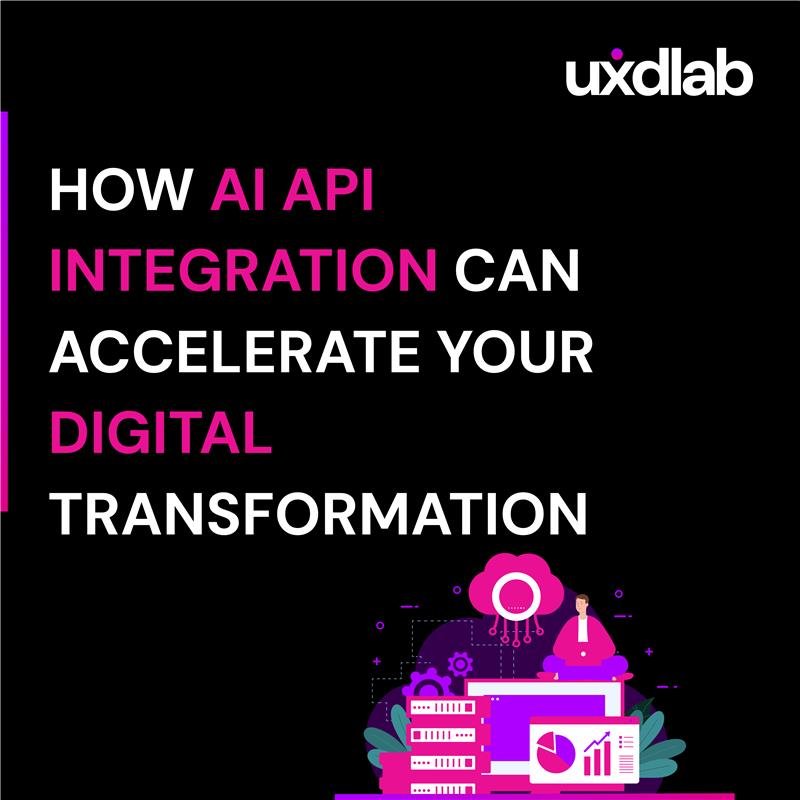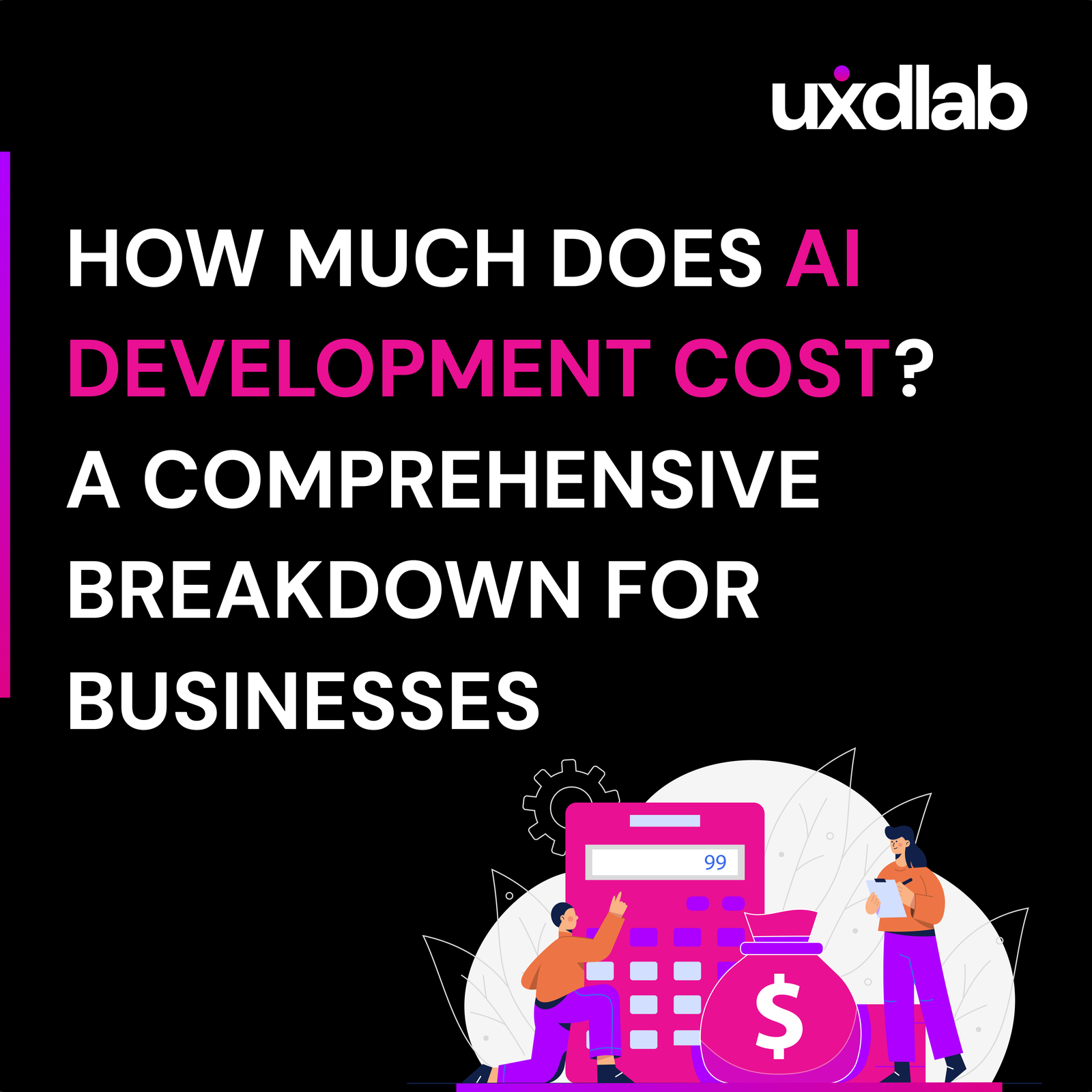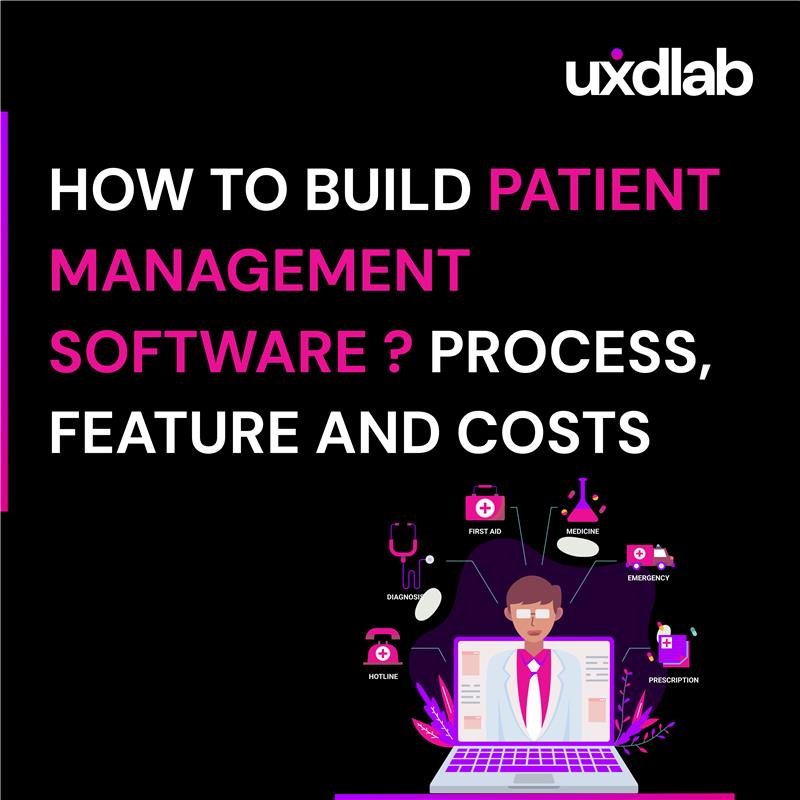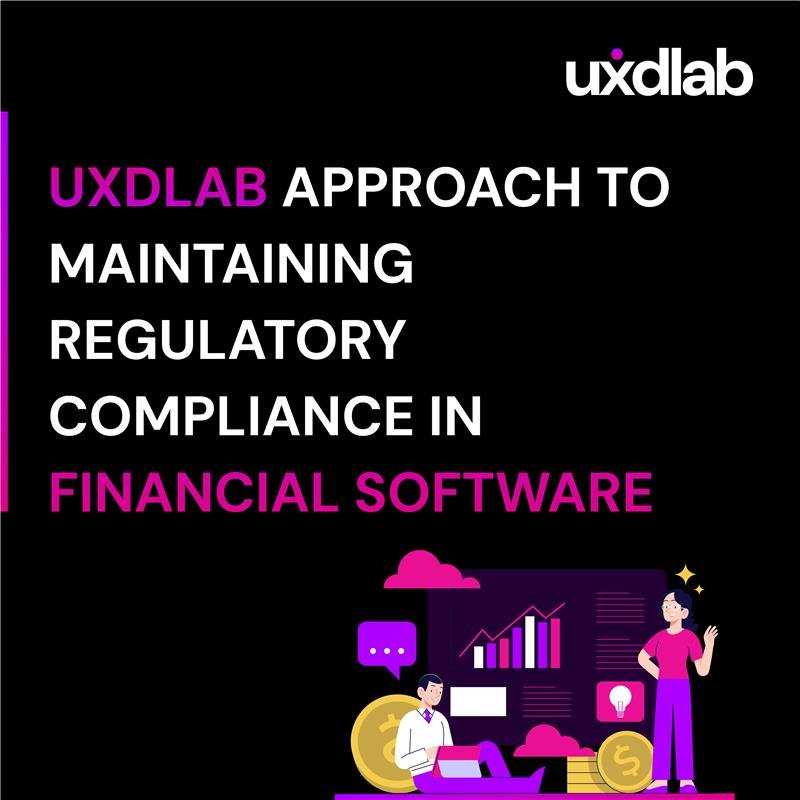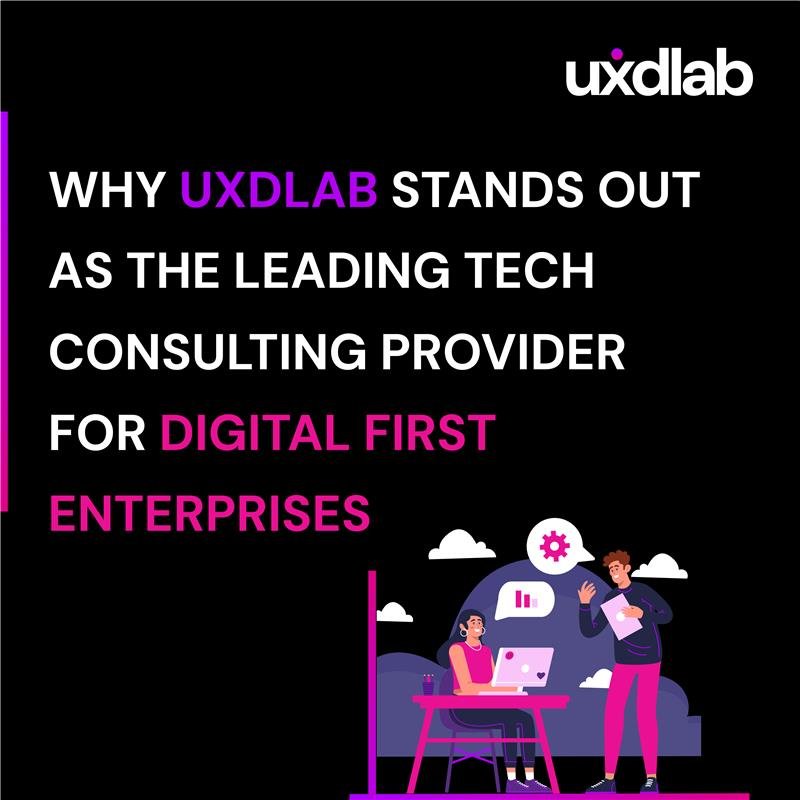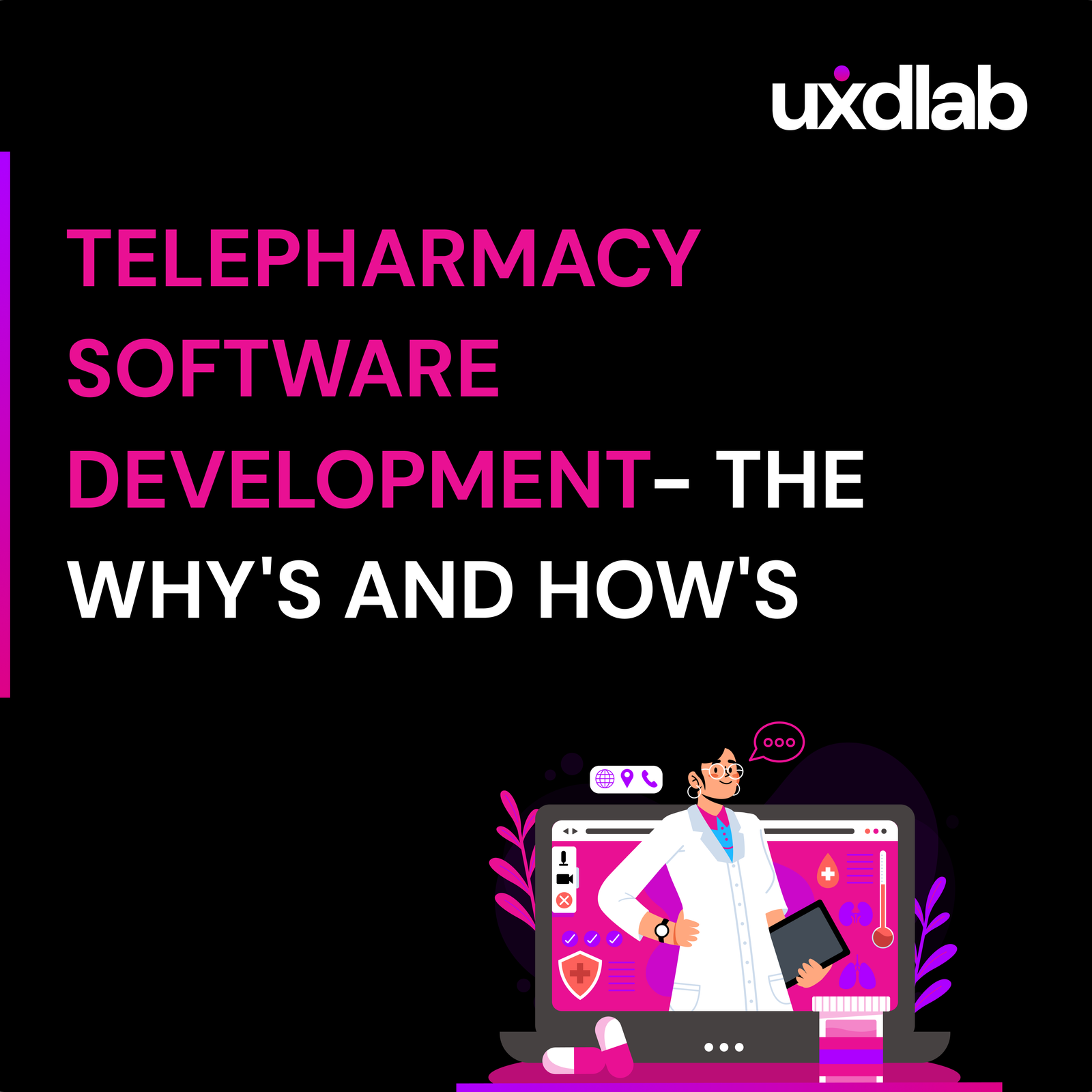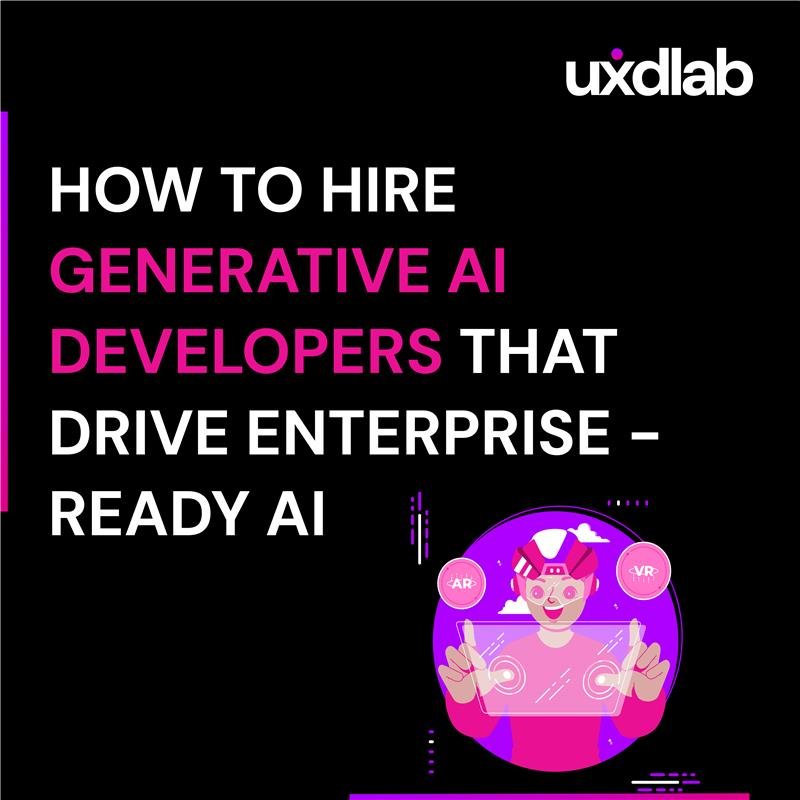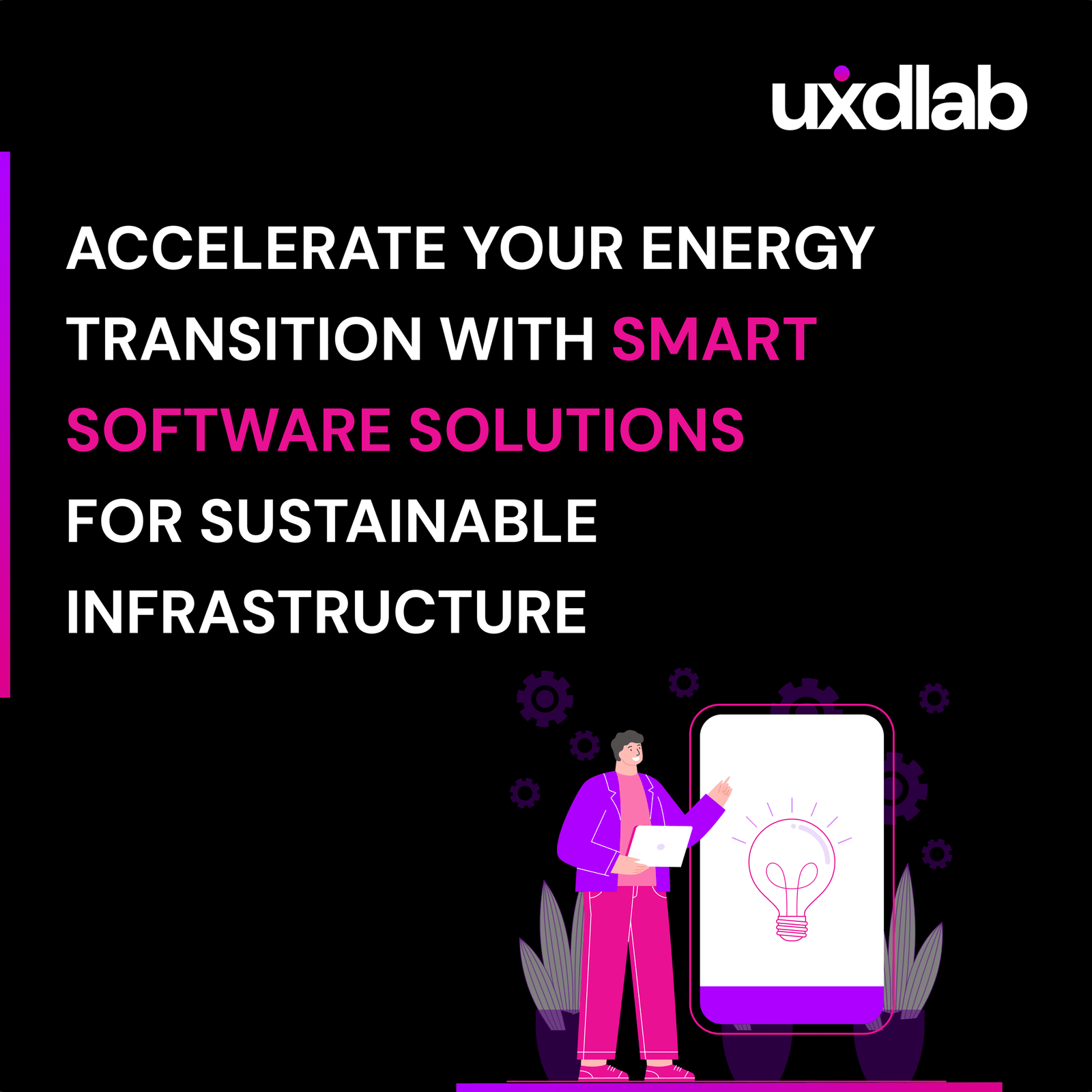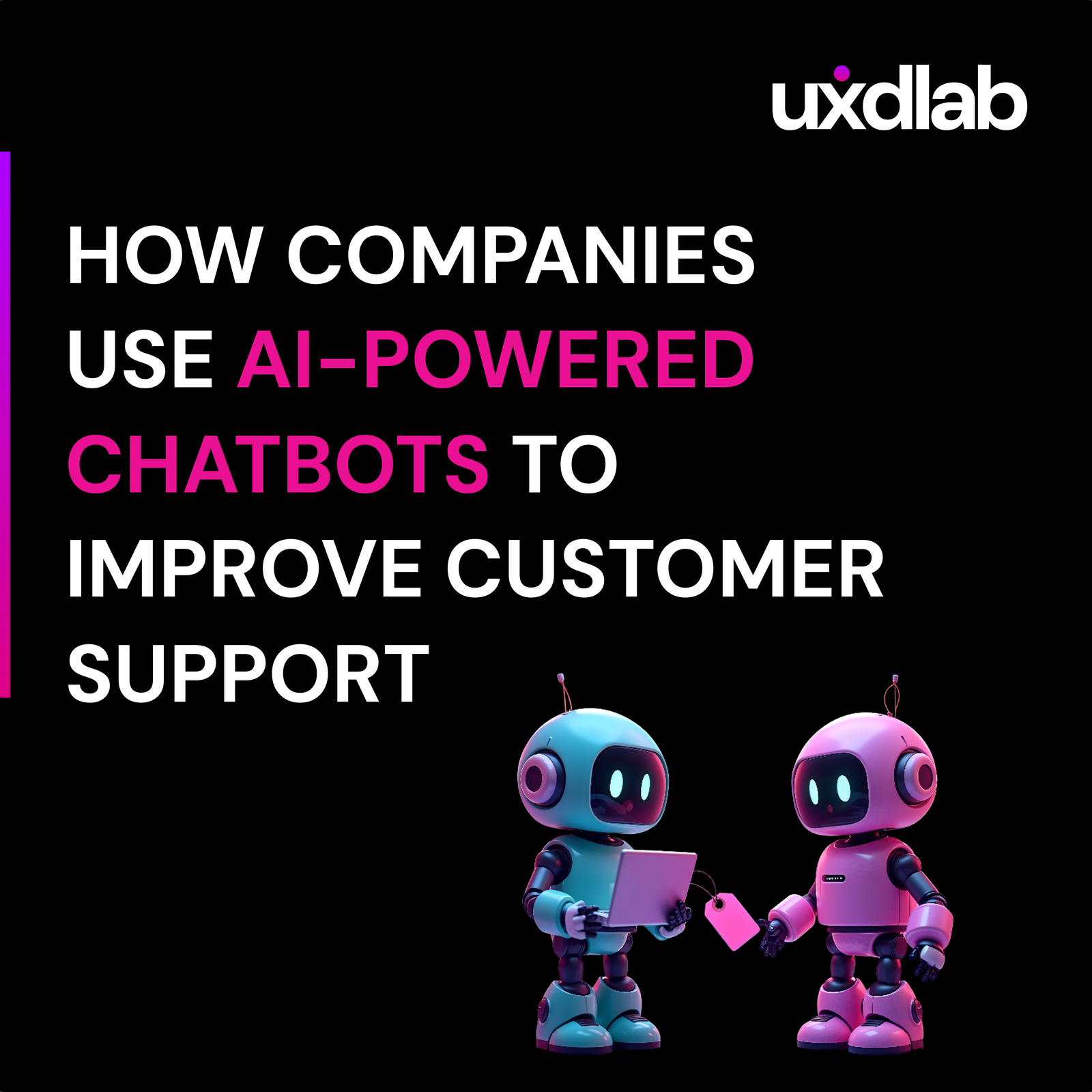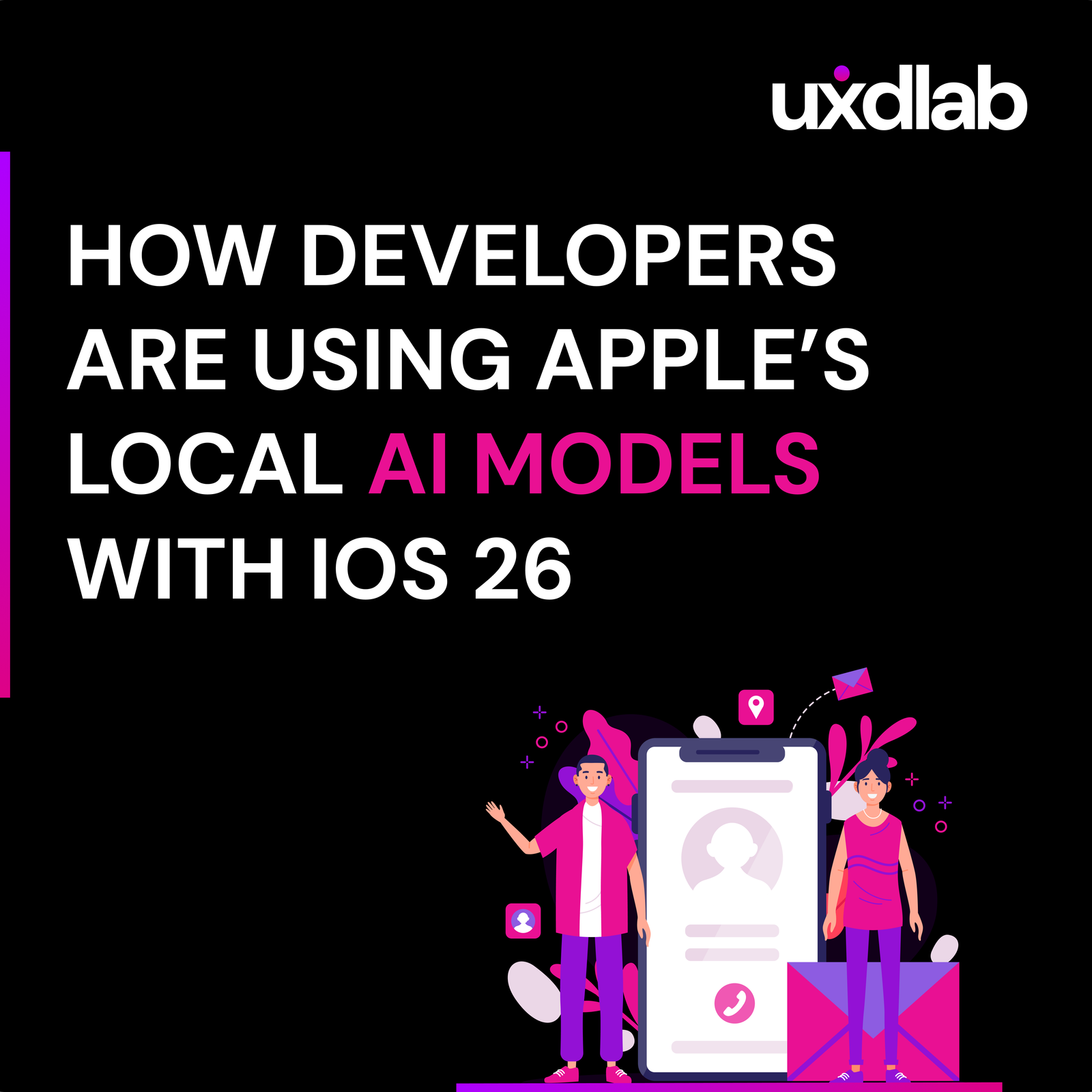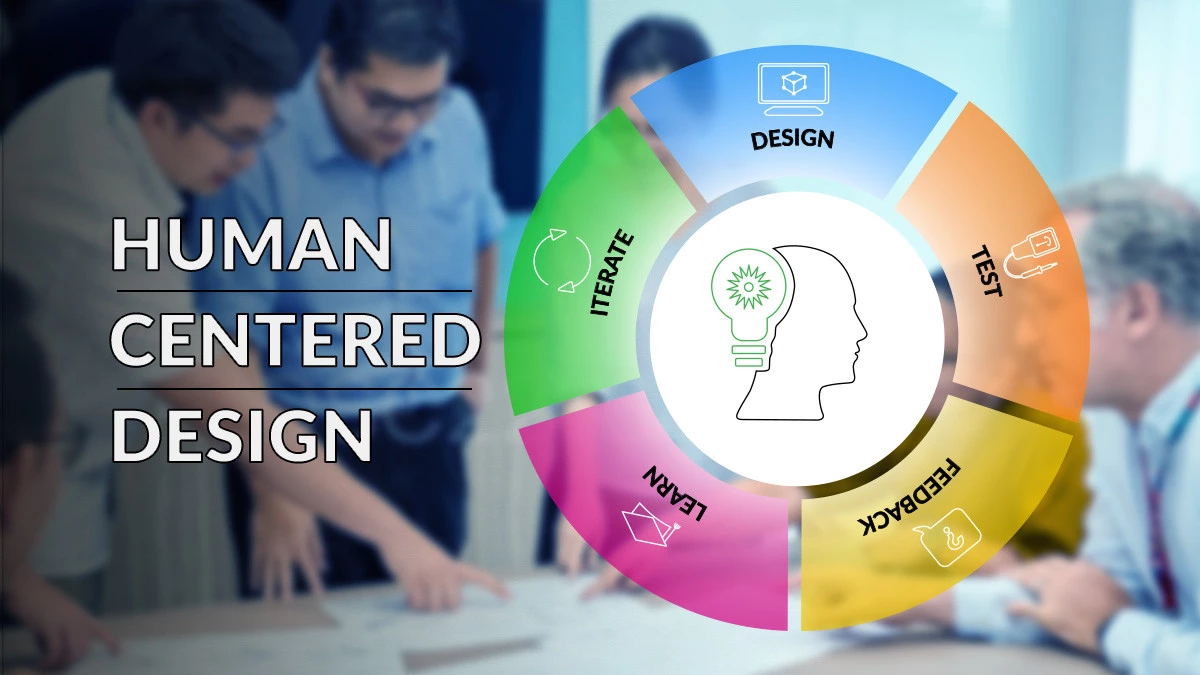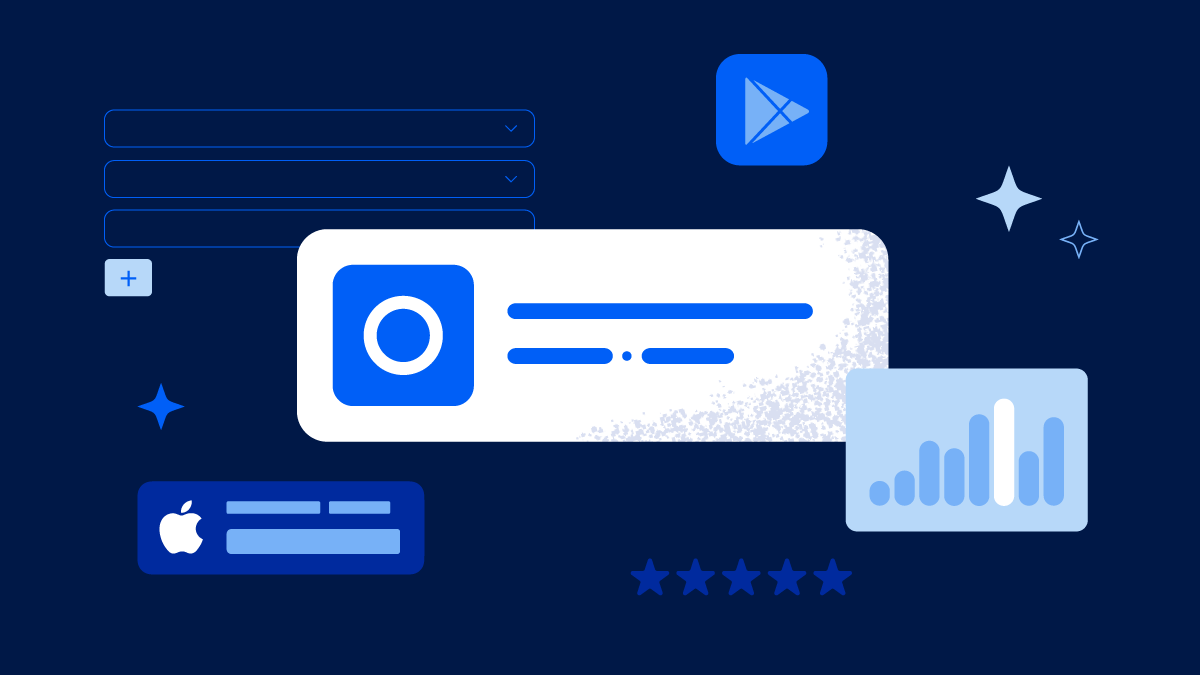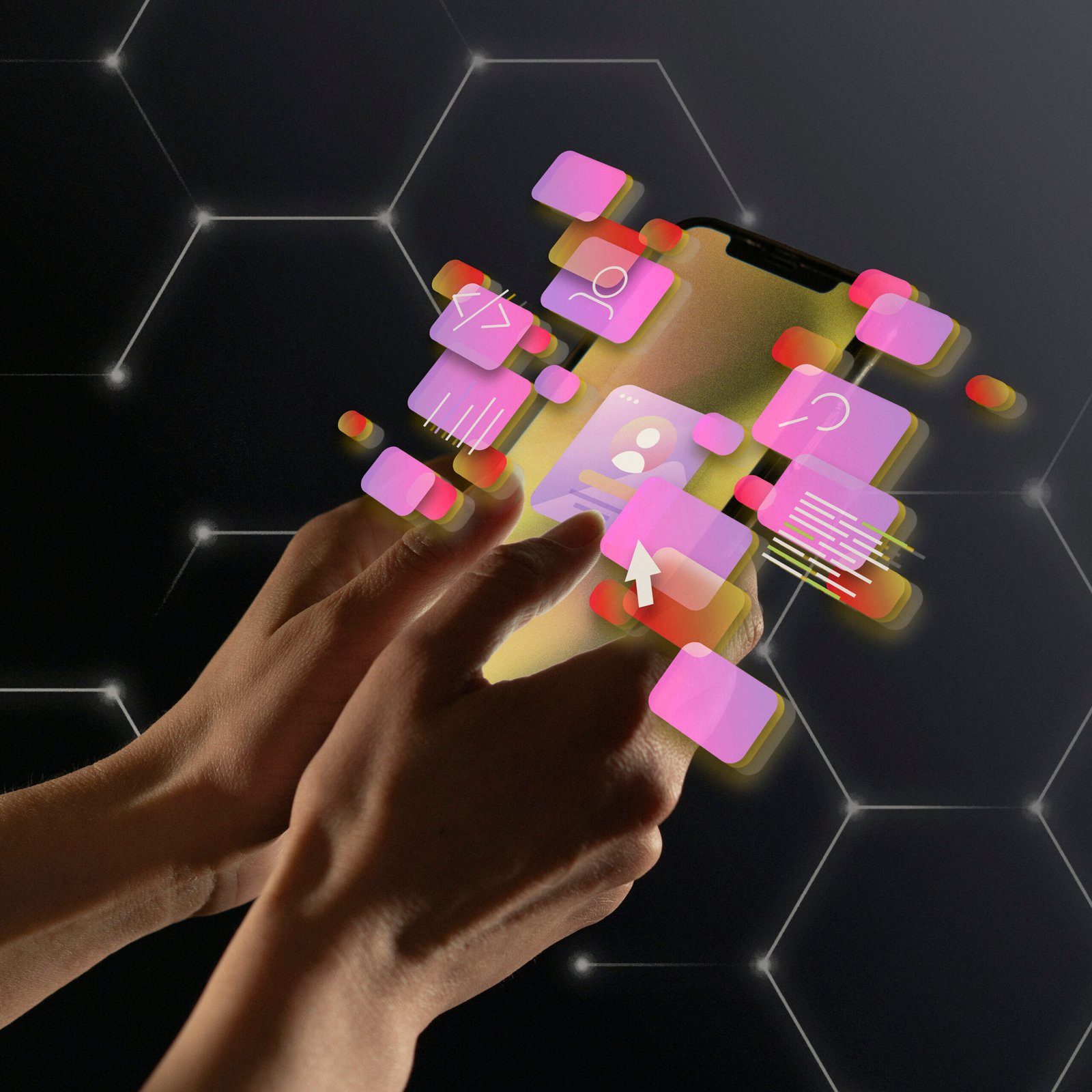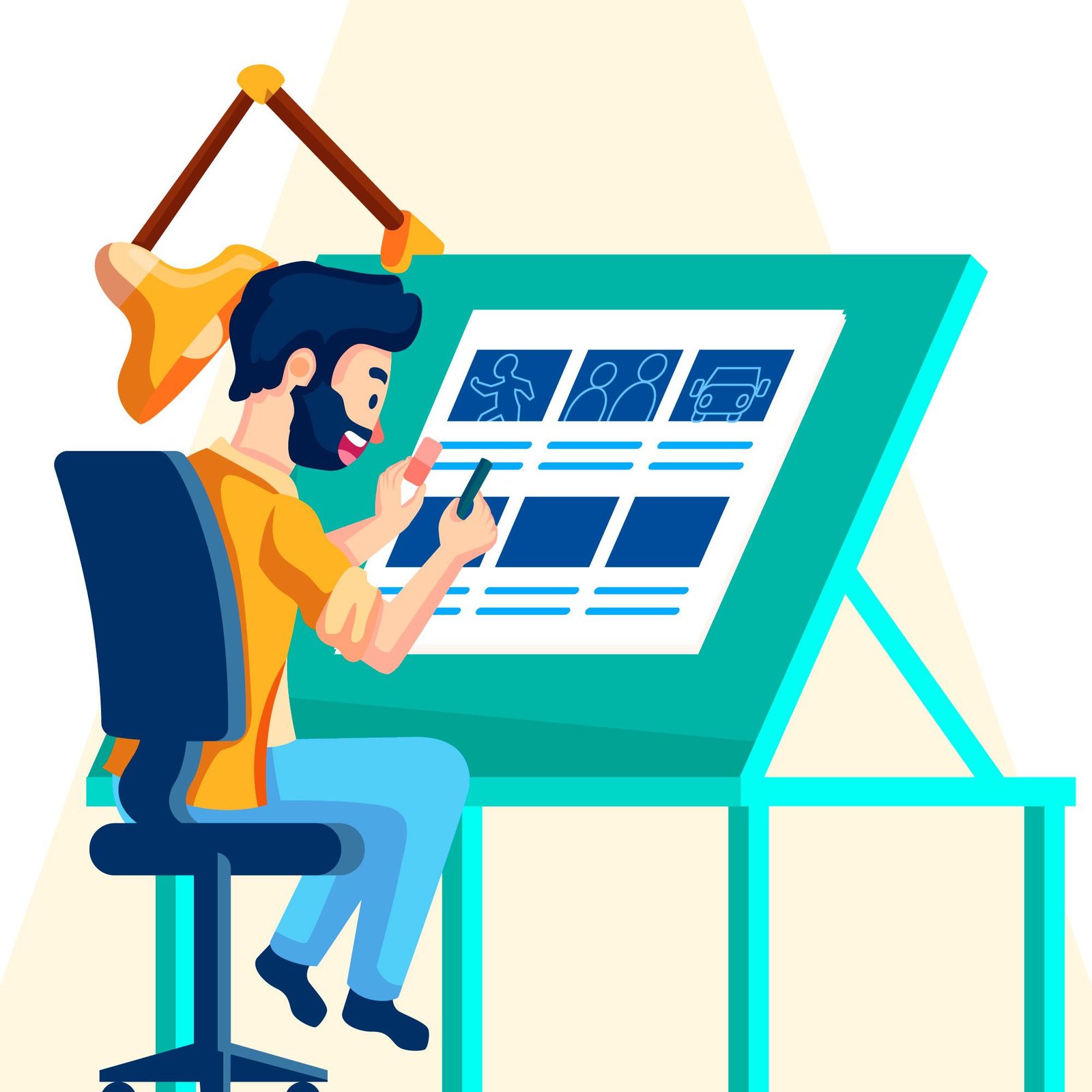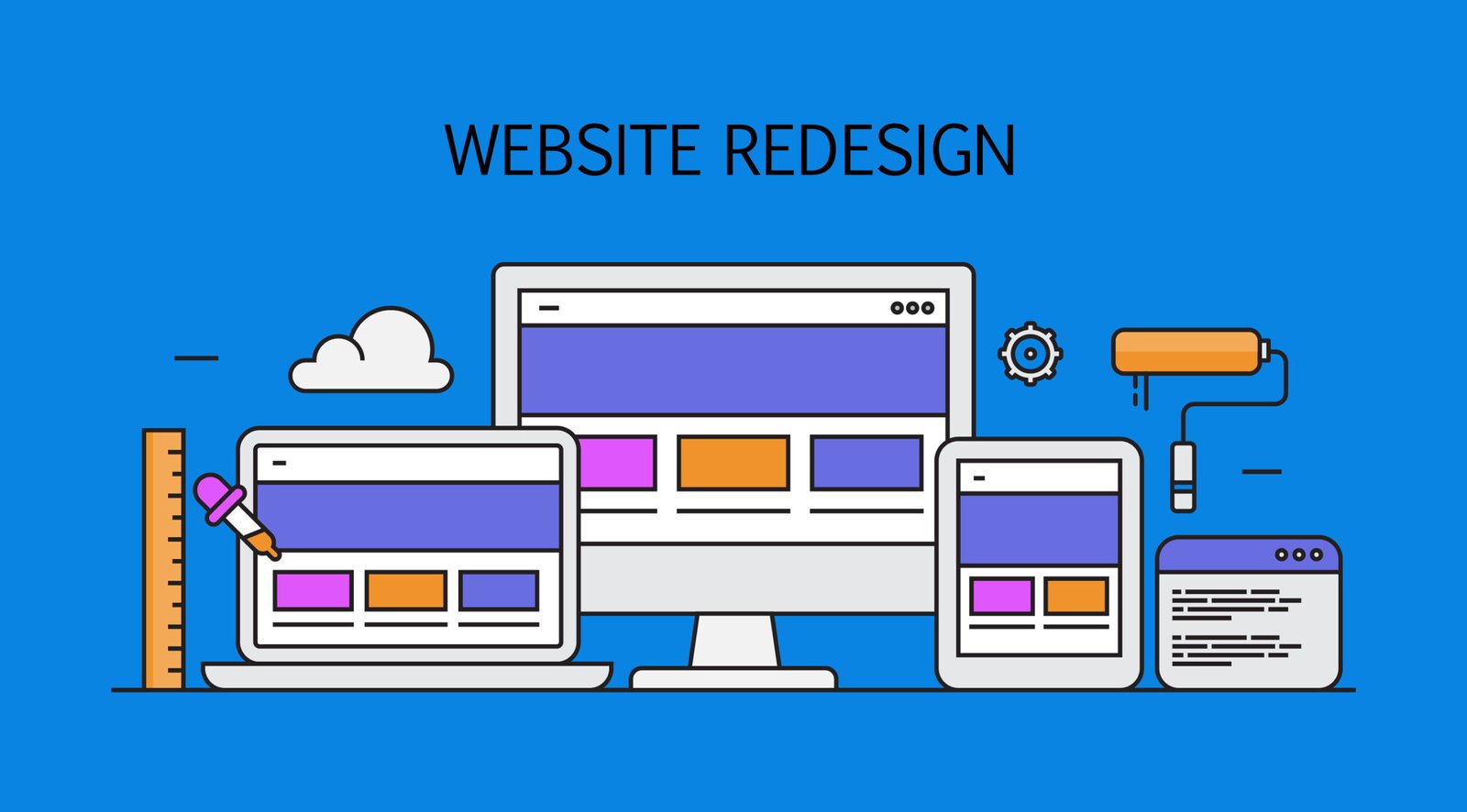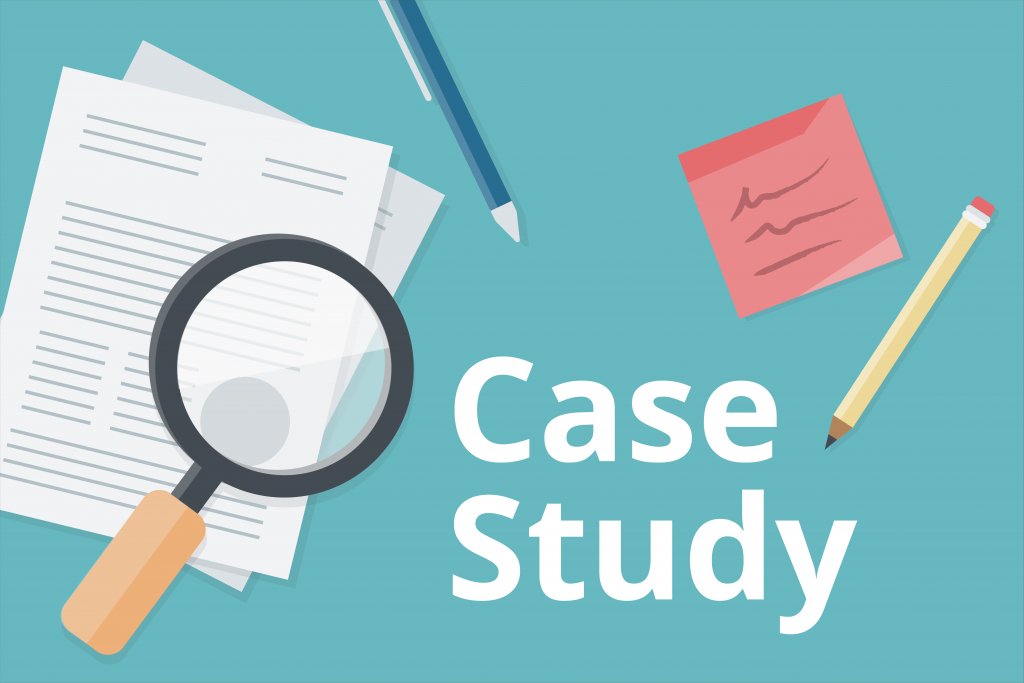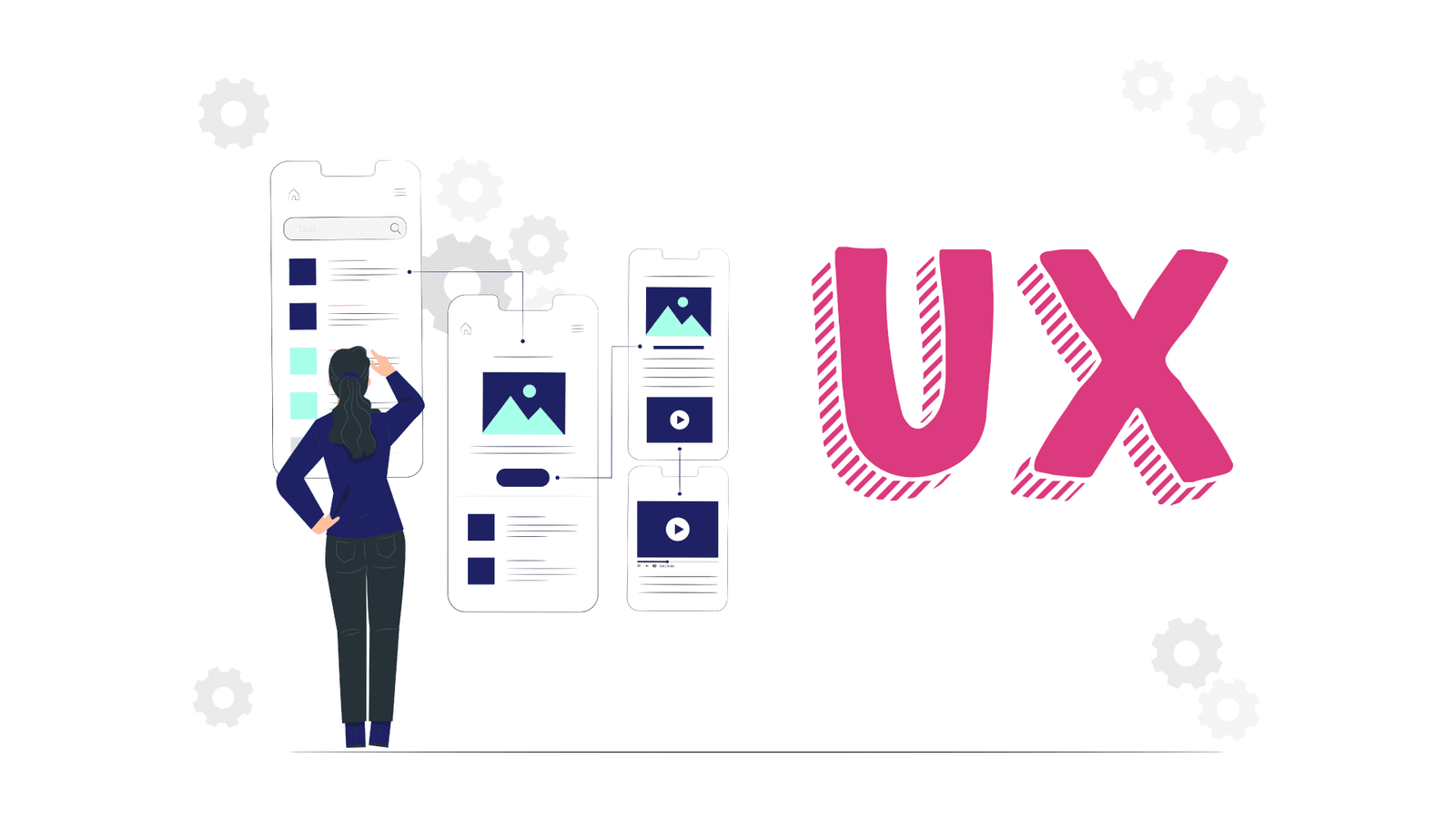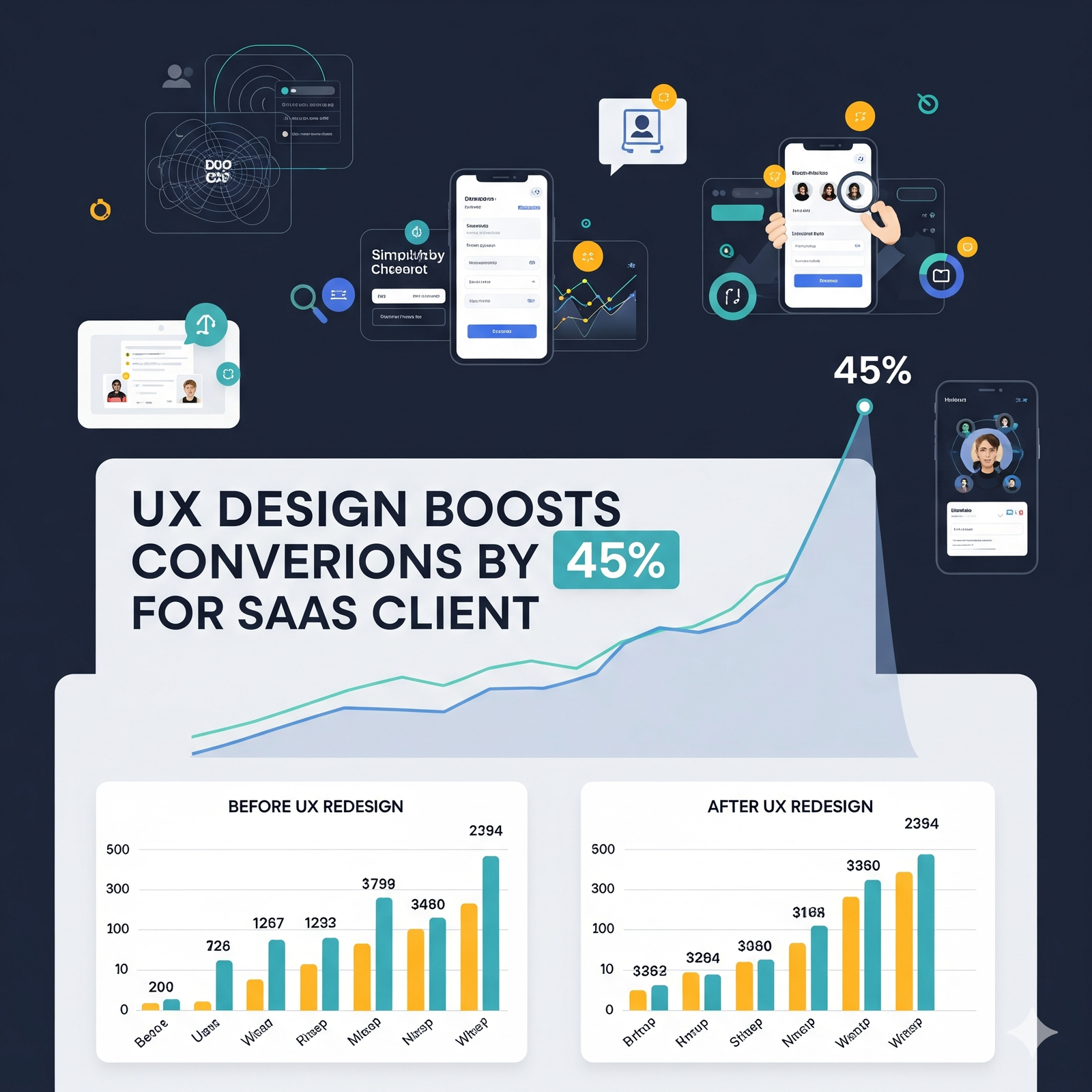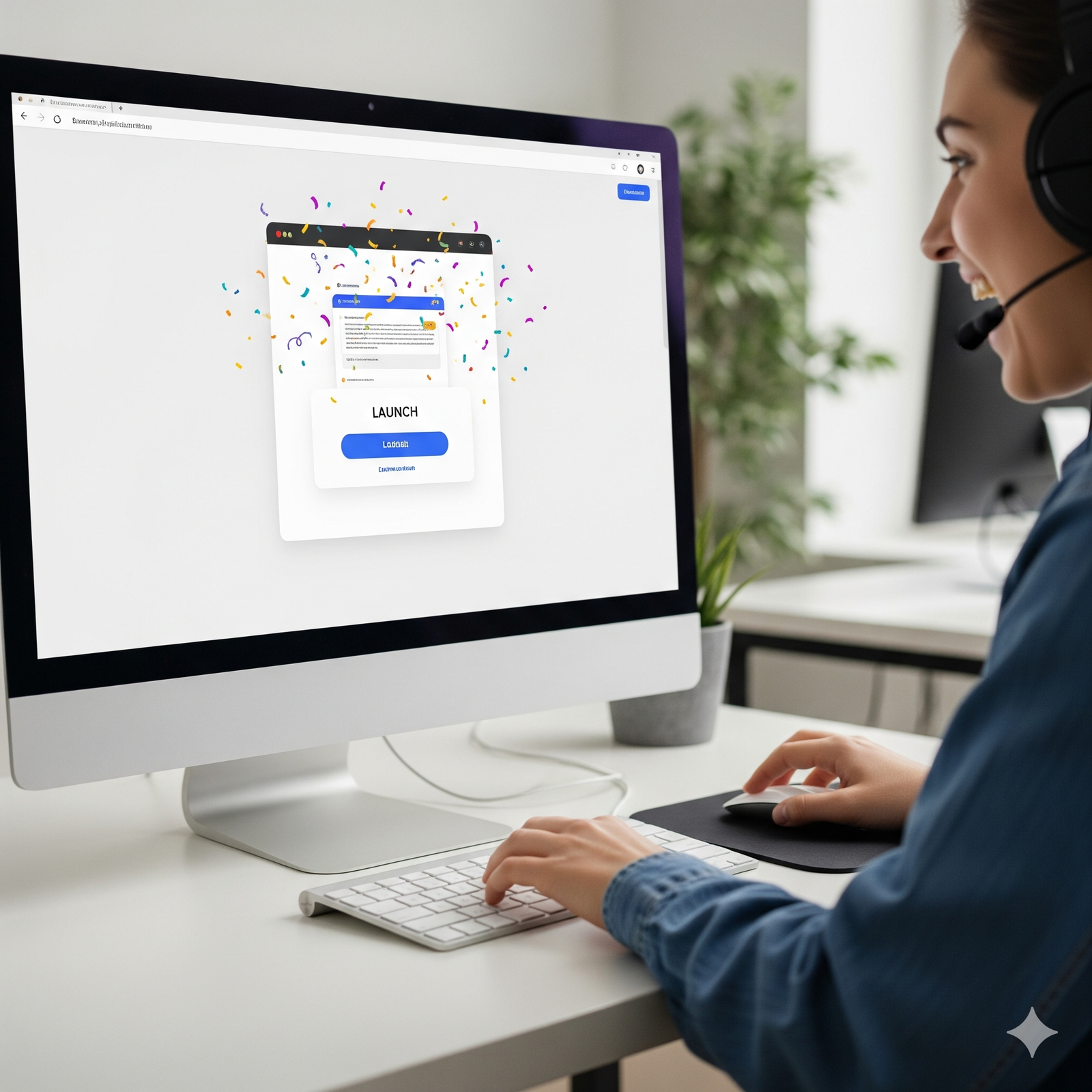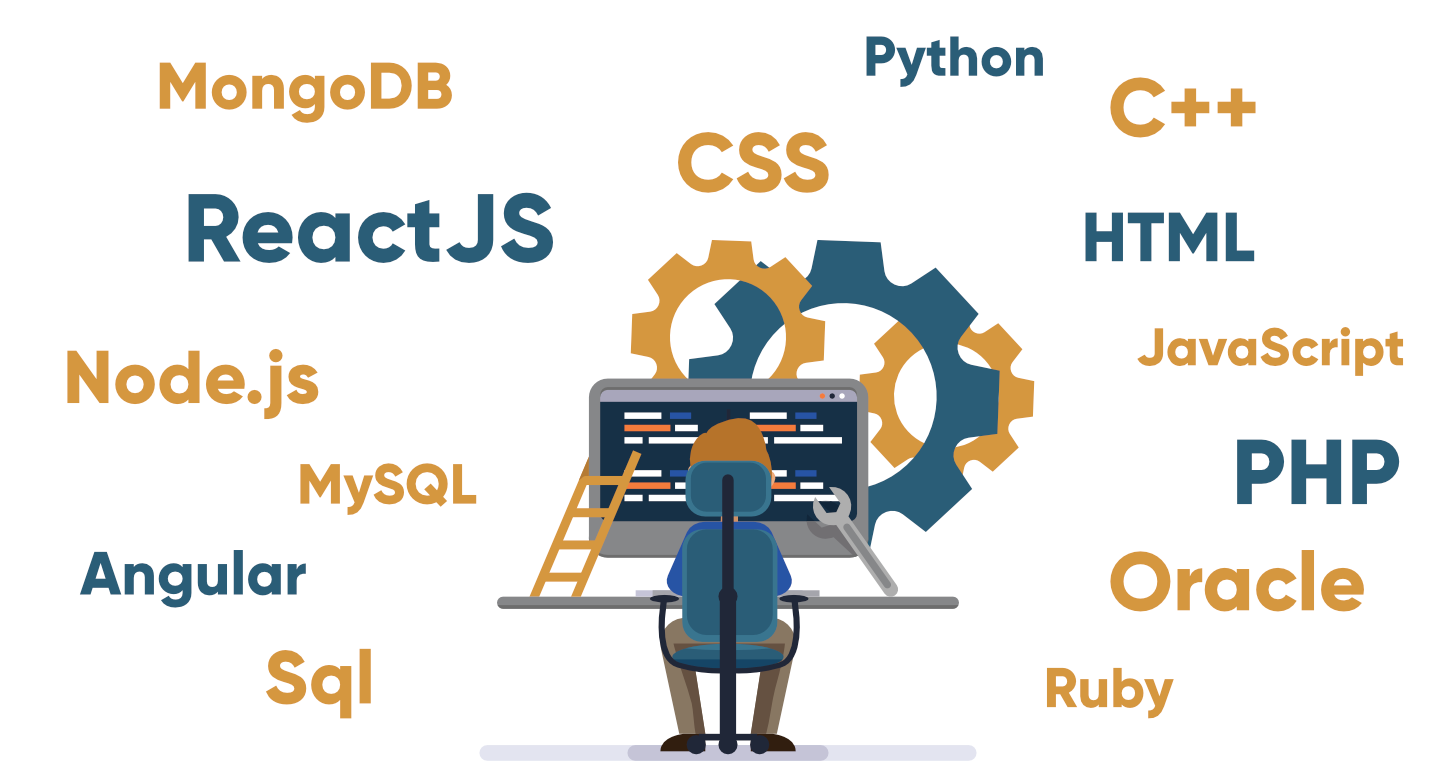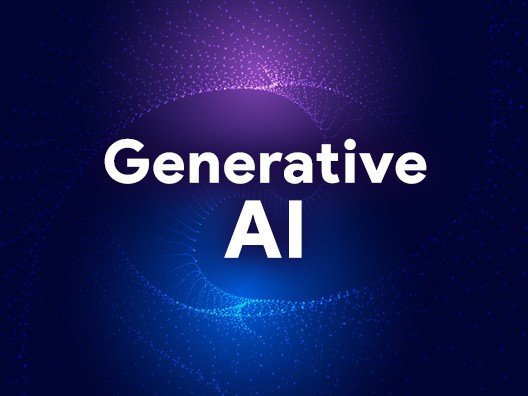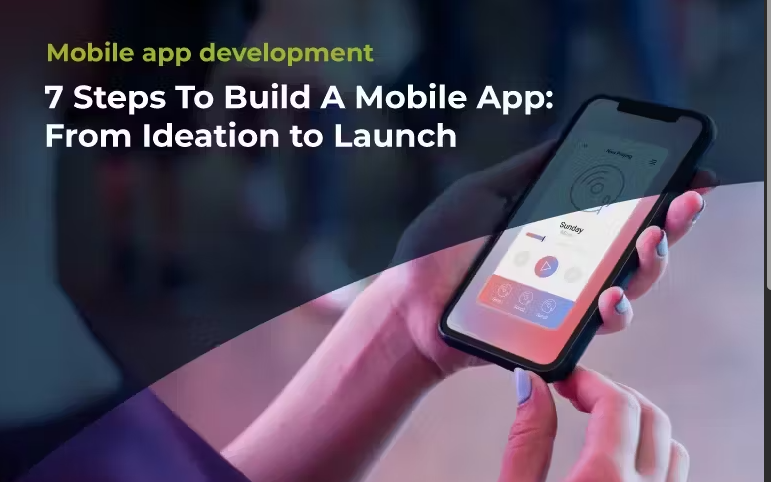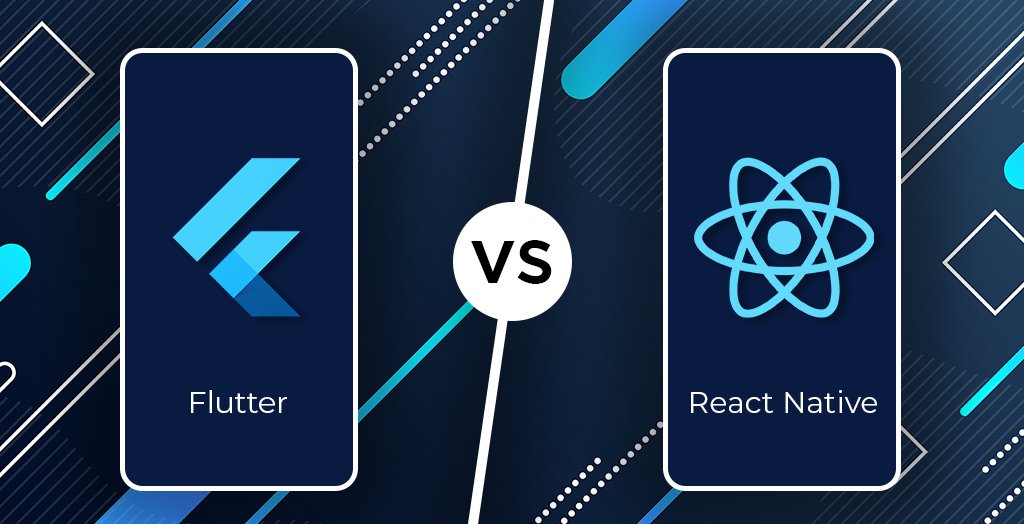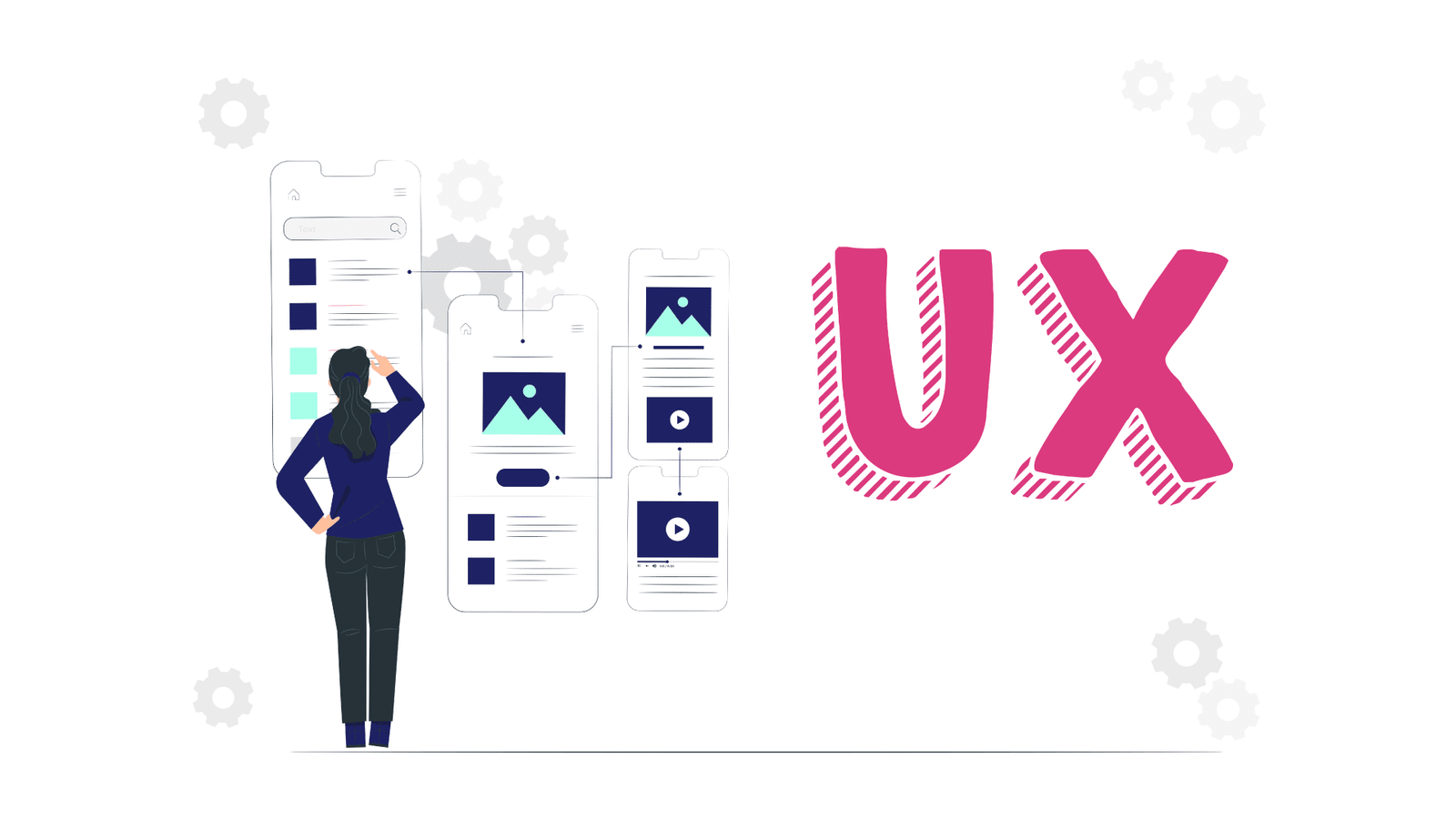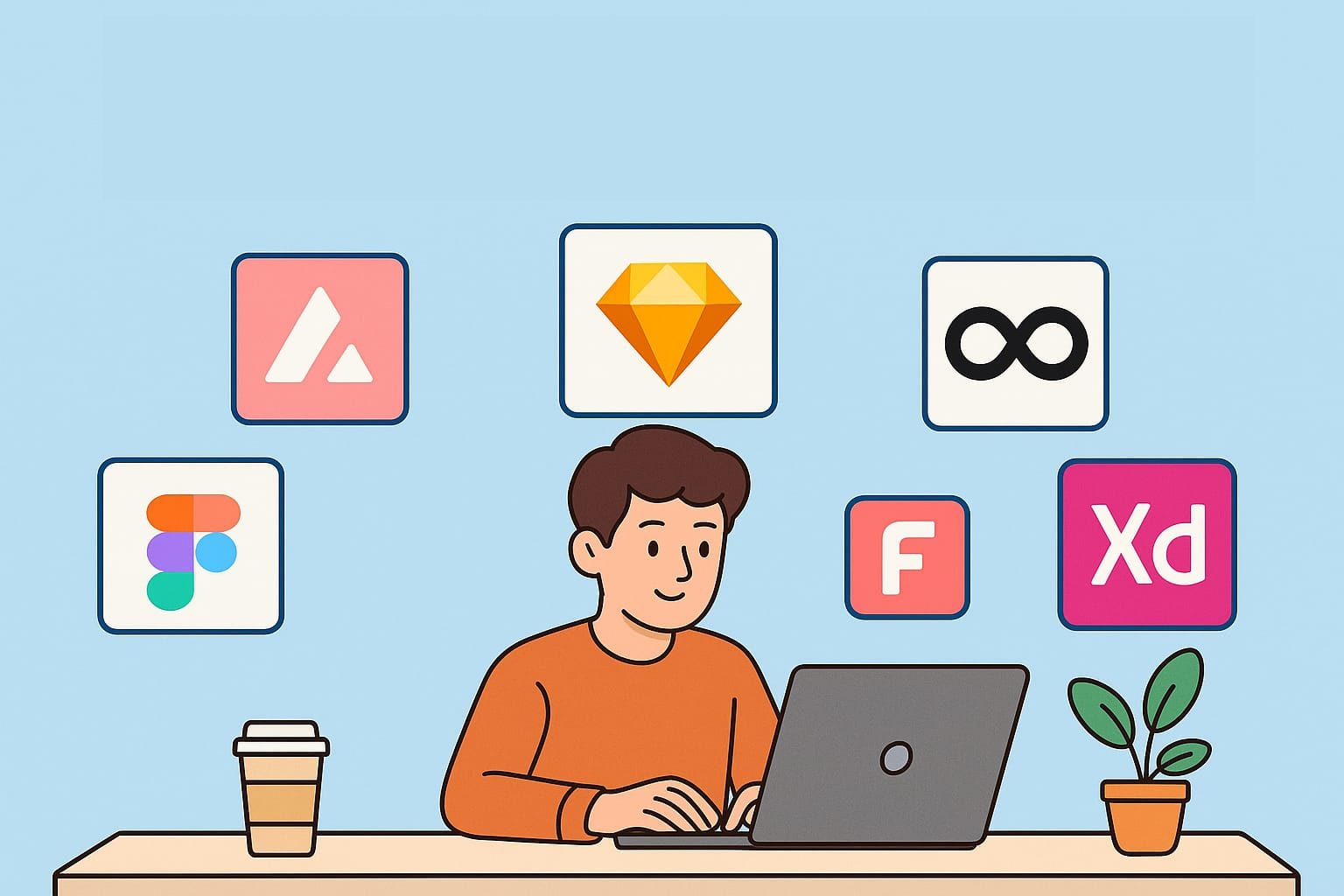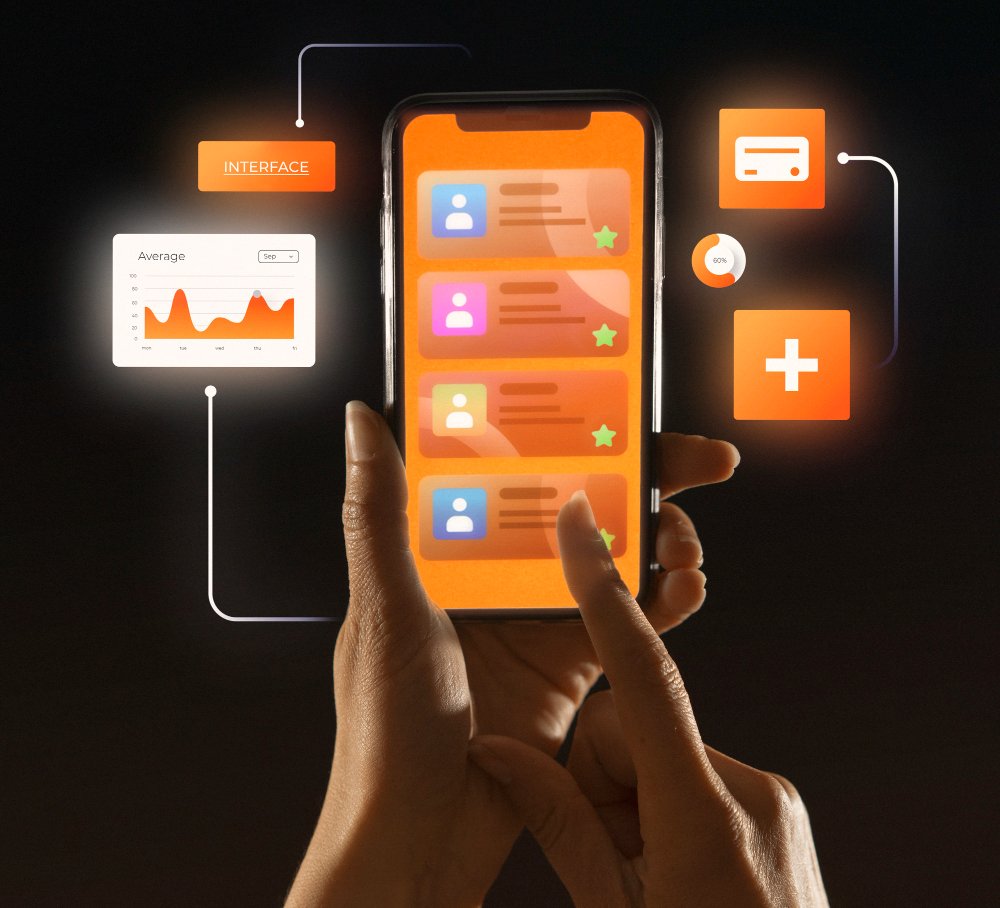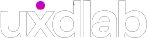In today’s digital first world, having a website is no longer optional it’s a necessity. Whether you are a business owner, freelancer, or student, a website acts as your digital identity. But for beginners, creating a website can feel overwhelming. That’s why we created this website development tutorial to guide you through each stage of the process.
From planning and design to coding and SEO optimization, this tutorial will help you build a strong foundation in web development. Whether you want to create a blog, an eCommerce store, or a company website, these steps will make the journey smoother and more structured.
What is Website Development

Website development refers to the end to end process of building websites and web applications. It combines technical and creative skills, including:
- Front End Development: Designing the part users see (HTML, CSS, JavaScript).
- Back End Development: Managing databases, servers, and APIs (PHP, Node.js, Python).
- Full Stack Development: Handling both front end and back end together.
If you are a beginner, focus on learning HTML, CSS, and JavaScript first before diving into advanced frameworks or server side programming.
Planning Your Website
Just like constructing a house, you need a blueprint before starting your website. Good planning saves time and reduces errors.
- Define the Goal: Is the website for branding, lead generation, or online sales?
- Identify Target Audience: Knowing your audience helps in content and design decisions.
- Research Competitors: Study websites in your niche for inspiration.
- Create a Sitemap: Example Home, About Us, Services, Blog, Contact.
- Content Preparation: Draft headlines, descriptions, and select high quality images.
Choosing the Right Tools and Platforms
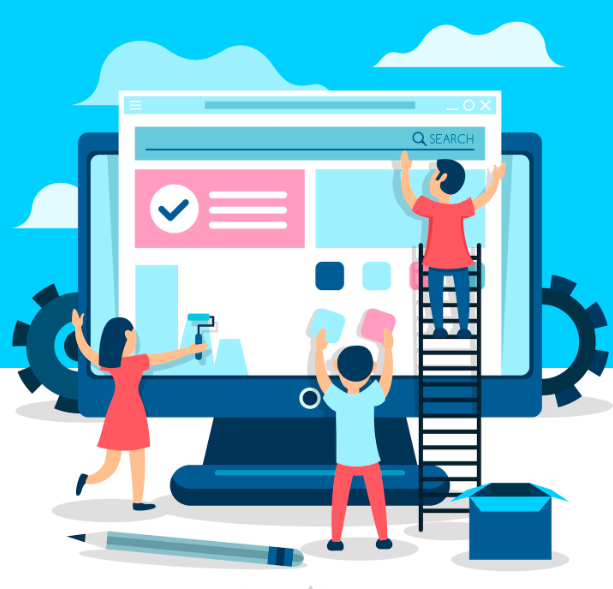
There are many ways to build a website. Beginners can choose according to their comfort level:
- Code from Scratch: Use HTML, CSS, and JavaScript for complete control.
- CMS (Content Management System): WordPress, Joomla, or Drupal for easier management.
- Website Builders: Wix, Squarespace, Shopify (good for eCommerce but less customization).
- Frameworks: React, Angular, Vue.js for modern, interactive web apps.
For most beginners, WordPress is the best option as it powers 40%+ of websites worldwide and has plenty of plugins and themes.
Step by Step Website Development Tutorial
Step 1: Set Up Domain and Hosting
- Register a domain name (example: yourbusiness.com).
- Choose a hosting provider like Bluehost, SiteGround, or HostGator.
Step 2: Build Structure with HTML
HTML creates the framework of your website. For example:
<h1>Welcome to My Website</h1>
<p>This is a paragraph of text.</p>
Step 3: Style with CSS
CSS makes your site attractive and responsive. Example:
body {
font-family: Arial;
background-color: #f9f9f9;
}
Step 4: Add Functionality with JavaScript
Want a slider, pop up form, or animation? JavaScript makes your website interactive.
Step 5: Use a CMS or Framework
If you don’t want to code everything manually, install WordPress or use frameworks like React.
5. Testing and Launching Your Website
Before going live, test everything:
- Cross Browser Testing: Chrome, Safari, Firefox, Edge.
- Device Testing: Mobile, tablet, desktop.
- Performance Testing: Page load speed (use Google PageSpeed Insights).
- Security Check: Install SSL certificate for HTTPS.
Once satisfied, point your domain to the hosting server and your website will be live for the world to see
SEO and Optimization Tips
A website without visitors is like a shop without customers. To drive traffic, SEO (Search Engine Optimization) is essential.
- Use the keyword website development tutorial naturally in headings and content.
- Optimize images with descriptive ALT tags.
- Create meta titles and descriptions for every page.
- Submit your website to Google Search Console and Bing Webmaster Tools.
- Ensure fast load speed and mobile responsiveness.
Maintaining Your Website
Development doesn’t end after launch. Regular updates are necessary:
- Keep plugins, themes, and frameworks updated.
- Backup your website weekly or monthly.
- Monitor analytics to understand user behavior.
- Publish fresh content regularly to improve SEO ranking.
Website development is a valuable skill that opens doors to creativity, career growth, and online success. This website development tutorial covered everything from planning and tools to coding, testing, and SEO.
If you’re just starting out, don’t feel overwhelmed take it one step at a time. And if you want a professional team to design and develop your website, UXDLAB is here to help. From custom UI/UX design to full stack development, we bring your ideas to life with technology and creativity.
Contact UXDLAB today and let’s build your digital future together.